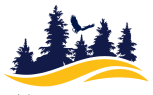Admissions and Records Forms
Below are frequently used Admissions and Records forms. If you are uncertain which form to use, please do not hesitate to contact us at: registration@mendocino.edu or 707-468-3101
How to File a Form
Electronic Forms:
- Click on the link provided below;
- Sign in with your MyMendo username and password;
- Complete the form, upload any required documents, and submit.
Note: If you prefer not to use an electronic signature when completing the electronic form, you will be unable to submit the form electronically. However, the form may be printed, signed, and then submitted to: registration@mendocino.edu
Fillable PDF:
- Download and save fillable forms to your device. Your data will not be saved if you complete the form in your web browser nor will you have access to the approved electronic signature option (when available)!
- Open the PDF file with either of these applications:
- Adobe Reader™, available for free
- Sign and date your form if required:
- "Wet" signature: Print, sign and date the form. Then scan it to PDF and submit by email or mail as noted in column 3 below.
- If the form has a fillable student signature field, create and apply an electronic signature, date and save the form.
- Close and reopen the saved file to ensure your changes are still there.
- Save a copy of your email and the completed form for your records.
- Email the saved form to the reviewer/approver as an attachment from your MC Gmail account.
If you are a continuing student, always email forms from your MC Gmail account to submit the form (see table column 3 below).
Note: Avoid entering personal information on public computers and/or wireless access points.
| FORM NAME/PURPOSE | DESCRIPTION | HOW TO FILE |
|---|---|---|
| This exemption is available to certain nonresident students who meet a specific set of requirements. Please review the AB 540 exemption instructions (.pdf). File completed forms with Admissions and Records (see next column). |
Processing Time:
| |
| Academic Renewal/Record Adjustment Petition | Students that have received a substandard grade (D, F, NP) may request a forgiveness of the grade points associated with the grade or repeat the course for a better grade and request an adjustment to their Grade Point Average. This form is used for these purposes. |
Processing Time:
|
Add a Class Late - Electronic Form
| This form allows you to petition to enroll in a class after the last day to add deadline. Students completing this form must also include an email form the instructor approving the late enrollment and the first date of the student's attendance. Petitions submitted without instructor approval will automatically be denied. | Complete the form and upload the instructor email approval. This form requires log in with your MC username and password and may be monitored through your student email account or the My Online Forms option through MyMendo.
|
| Address Change Request | This form allows you to update your contact information. | Download, save and complete this form. Then print, sign and date it. Fax the form to 707-468-3430 or email it from your MC Gmail address to registration@mendocino.edu |
| Adult Education/College Credit Enrollment Application | If you are enrolled in an adult school high school diploma or GED program, you may be admitted as a dual enrollment student. Students admitted under the dual enrollment status must submit approval for their college courses from their adult school. This form allows you to obtain that approval and is required of all dual enrollment adult school students each semester. Enrollment cannot be processed until the form with approved classes is received. |
Processing Time: |
| Course Repeat Petition | If you have previously completed a course with a passing grade, and with to repeat it, you may use this form to petition to repeat the course. One of the options included on the form must be selected and documentation must be submitted with the completed form. |
Processing Time: Important: |
| Course Repetition - Final Attempt | If you have attempted a course 2 times, and received a 'W', 'D', 'F', or 'NP' grade, you must submit this form before your 3rd attempt of the course. |
Processing Time: |
| Credit by Assessment | This form allows you to petition for credit for nontraditional learning or through exam. | Complete the form and submit any documentation to support your request. This form requires log in with your MC username and password and may be monitored through your student email account or the My Online Forms option through MyMendo. Please allow up to 60 days for processing. |
Drop a Class Late - Electronic Form
| This form allows you to petition to drop a course after the deadline with a Withdrawal (W) notation due to an extenuating circumstance such as accident, illness, or other circumstances beyond the your control. Documentation of the extenuating circumstance is required. | Complete the form and submit any documentation to support your request. This form requires log in with your MC username and password and may be monitored through your student email account or the My Online Forms option through MyMendo.
|
Excused Withdrawal Request - Electronic Form
| This form allows you to petition for an Excused Withdrawal (EW) grade notation. Excused withdrawals are approved in cases of extenuating circumstances such as accident, illness, or other circumstances beyond the control of the student. | Complete the form. This form requires log in with your MC username and password and may be monitored through your student email account or the My Online Forms option through MyMendo. |
| FERPA Release Form | Student record information is not released to others without written authorization from the student. This form allows you to request a release of educational records on a one-time basis to another party. | Download, save and complete this form. Then print, sign and date it. Mail the paper form to Admissions and Records, 1000 Hensley Creek Rd, Ukiah CA 95482. |
| This packet provides necessary information for the FSC-90 course and enrollment requirements for the course. The form is updated with each class offering and information can change from one semester to the next. | Prerequisite documents can be submitted by email to registration@mendocino.edu, hand delivered to the Welcome Center, Ukiah Campus, North County Center, Lake Center, or Coast Center, or faxed to 707-468-3430. | |
| Graduation Application | An application for graduation is required to be awarded an Associate's degree. | You may apply online for graduation through your MyMendo account or by submitting the Graduation Application form. To submit the paper form, download, save and complete this form. Then print, sign and date it. Fax the form to 707-468-3430 or email it from your MC Gmail address to registration@mendocino.edu |
| Guardian Affidavit - electronic form | Students under the age of 19 in the care of a guardian that have been flagged for additional residency documentation should complete and submit this form. | This form requires log in with your MC username and password and may be monitored through your student email account or the My Online Forms option through MyMendo. |
| Independent Studies | You can petition to pursue study beyond the courses offered through the current college catalog. This form should be completed with a full-time faculty in the discipline you wish to study. |
Processing Time: |
| Loss of California College Promise Grant Appeal | Complete this form to appeal the loss of your California College Promise Grant. All parts of the form must be completed and submitted with documentation. |
Processing Time: Important: |
Name Change, Legal - Electronic Form
| This form allows you to request an update to your academic record to reflect your current legal name. Please refer to the Preferred Name Change form below if you wish to use a name other than your current legal name. |
Attach one of the following:
Also attach:
If you do not have a Social Security Card, attach one of the following:
Please allow up to 10 business days from the date of submission for processing. |
| Name Change, Preferred | This form allows you to identify a preferred first name that you wish to use instead of your legal name. This is not an official name change and your legal name will remain on your record where legally required such as for financial aid and 1098-T forms. The preferred name will be reflected on rosters, MyMendo account, your student email account, your college log in credentials, and your student ID card. |
Processing Time: |
| Out-of-State University Affidavit - electronic form | Use this affidavit if you have recently attended an out-of-state university or college as a non-resident student and need to establish residency for tuition purposes at Mendocino College. | This form requires log in with your MC username and password and may be monitored through your student email account or the My Online Forms option through MyMendo. |
| Overlapping Classes Request | This form allows students to enroll in two overlapping classes as long as the overlap does not exceed 8.0 hours for the semester and the missed hours are made up within the semester. | Download, save and complete this form. Then print, sign and date it. Fax the form to 707-468-3430 or email it from your MC Gmail address to registration@mendocino.edu |
| Pass/No Pass Grading Option Request | Pass/No Pass is a grading option which permits you the opportunity to explore classes in which you are interested without undue concern for your grade point average. When this option is selected, a grade of Pass is issued when the equivalent of a grade of 'C' or better is earned and a grade of No Pass is issued when the equivalent of a grade of 'D' or 'F' is earned. Students are encouraged to meet with a counselor before selecting this grading option. Requests may be submitted through the last day of the semester. | Download, save and complete this form. Then print, sign and date it. Fax the form to 707-468-3430 or email it from your MC Gmail address to registration@mendocino.edu
|
| Prerequisite Challenge Form | If you have met the pre/corequisite for a course, you may challenge it for one of the following reasons:
To challenge a pre/corequisite, all of the following must be submitted before the last day to enroll in the class:
*Students wishing to challenge the prerequisite for a Spanish course may provide a written response to a standard prompt in lieu of providing documentation. This process must be completed in person at the Ukiah Campus Welcome Center, with a Center Assistant at the Coast, Lake, or North County Centers OR can be proctored through the Learning Center. Please contact us for more information: registration@mendocino.edu or 707-468-3101 |
Processing Time: Important: |
| Prerequisite Equivalency Form | If you have met the prerequisite or corequisite for a course through coursework completed at another college, please submit this form along with unofficial transcripts from the other college. | Download, save and complete this form. Then print, sign and date it. Fax the form and unofficial transcripts to 707-468-3430 or email to registration@mendocino.edu. Please allow 3-5 business days for processing. |
| Priority Registration Loss Appeal | If you have lost your priority registration, this form can be submitted to appeal the loss and have your priority reinstated. A written statement, a current education plan, and supporting documentation must be submitted with the completed form. | Download, save and complete this form. Then print, sign and date it. Fax the form, written statement, current education plan, and supporting documentation to 707-468-3430 or email it from your MC Gmail address to registration@mendocino.edu |
Refund Request - Electronic Form
| Refunds are automatically generated when a course in which a student is enrolled is cancelled, the course is dropped prior to the advertised deadline, the course is administratively dropped for failing to meet a prerequisite, or there is a district action which caused a program change. If a refund was not received and should have been for one of the above reasons, please submit this form to request a refund/reversal of fees. | Complete the form and submit any documentation to support your request. This form requires log in with your MC username and password and may be monitored through your student email account or the My Online Forms option through MyMendo.
|
| Residence Questionnaire - Electronic Form | If you have been deemed a non-resident for tuition purposes, this form will allow you to provide additional information for consideration for residency. | Complete the form and submit any documentation to support your request. This form requires log in with your MC username and password and may be monitored through your student email account or the My Online Forms option through MyMendo. |
| Request to Withhold Directory Information | Privacy of student records is of the upmost importance and FERPA requirements are applied to all student records and protected student record information is not released to others without the written consent of the student. FERPA allows the college to release some information, called Directory Information, without the written consent of the student unless the student has opted to withhold this information. This form allows you to have your Directory Information withheld unless you choose to allow release through written authorization. | Download, save and complete this form. Then print, sign and date it. Fax the form to 707-468-3430 or email it from your MC Gmail address to registration@mendocino.edu |
Reverse Pass/No Pass Grading Request - Electronic Form
| This form will allow you to petition to reverse a previously selected Pass/No Pass grading option. | Complete the form and submit any documentation to support your request. This form requires log in with your MC username and password and may be monitored through your student email account or the My Online Forms option through MyMendo. |
| Seasonal Agricultural Worker Verification | You may be classified as a resident for tuition purposes if you, or your parent, earns a livelihood primarily by performing agricultural labor (seasonal employment in connection with actual production of agricultural crops, including seeding, thinning and harvesting) for hire in California and other states for at least two months per year in each of the two preceding years. | Download, save and complete this form. Then print, sign and date it. Fax the form, and associated documents, to 707-468-3430 or email to registration@mendocino.edu. |
Special Admission Application - Electronic Form Special Admission Application - Fillable PDF | Students enrolled in high school and college at the same time (sometimes called dual enrollment) must submit approval for the college courses from their high school and parent/guardian. This form should be used for this approval and is required of all dual enrollment students prior to enrollment. | 1. Complete the electronic form. This form requires log in with your MC username and password. OR 2. Download, save and complete the fillable PDF. Then print, sign and date it. Fax the form to 707-468-3430 or email it from your MC Gmail address to registration@mendocino.edu. |
| Special Admission NonResident Tuition Exemption Form | Special admission (or dual enrollment) students who are determined to be nonresidents may be exempt from paying nonresident tuition. If you believe you may be eligible for this exemption, please complete and submit this form along with your high school transcript. This exemption does not apply to : o Students who reside outside of California and enroll via Distance Education; o Students on most nonimmigrant visas (e.g., F-1 International Student visas, etc.). T and U nonimmigrant visas are eligible for this exemption. | Download, save and complete this form. Then print, sign and date it. Fax the form and high school transcript to 707-468-3430 or email to registration@mendocino.edu. |
| Student Representative Fee Refusal Form | All students are billed the $2.00 student representation fee. This fee may be refused in writing by completing this form. | Download, save and complete this form. Then print, sign and date it. Fax the form to 707-468-3430 or email it from your MC Gmail address to registration@mendocino.edu |
Supplemental Admissions Form - Electronic Form Supplemental Admissions Form - Fillable PDF | If you are currently attending Mendocino College, and have recently graduated (or will soon graduate) from high school, or are 18 or older and have ceased attending high school, this form must be submitted to change your status from a dual enrollment student to a regular college student. | 1. Complete the electronic form. This form requires log in with your MC username and password. OR 2. Download, save and complete the fillable PDF. Then print, sign and date it. Fax the form to 707-468-3430 or email it from your MC Gmail address to registration@mendocino.edu. |
| Transcript Request Form | Students must request official transcripts through the authorized online service or in writing through submission of the transcript request form. | Students are encouraged to use the online transcript request service, Parchment. If you choose to request transcripts through the paper request form process, download, save and complete this form. Then print, sign and date it. Fax the form to 707-468-3430 or email it from your MC Gmail address to registration@mendocino.edu Please refer to the request form for available processing times. |
| Transfer Work Evaluation Request Form | Students that have attended another accredited college or university may request evaluation of their coursework for Mendocino College credit. | Download, save and complete this form. Then print, sign and date it. Fax the form to 707-468-3430 or email it from your MC Gmail address to registration@mendocino.edu Please allow up to 10 weeks for processing. |