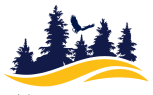Welcome to Distance Education at Mendocino College
Canvas is the exclusive Learning Management System for Mendocino College.
- Login to Canvas with your college email, just like you use for your MyMendo account.
- Canvas courses will be accessible on the first day of the semester.
- Bookmark Canvas on your computer or phone so you have easy access.
- After you get into the classroom, read the announcements, find the syllabus, and begin the course.
Need Assistance?
- For Login Assistance, contact the Mendocino College IT Help Desk at IT-Help@mendocino.edu or call 707-468-3210
- If you have Canvas and academic questions, call the Learning Center at 707-468-3046 or email Janet Daugherty at jdaugherty@mendocino.edu
- For Canvas help, contact the Canvas Support Hotline for Mendocino College at 1-844-589-3850
- To gain information about Canvas and Canvas Help Resources, check out the following videos:
- For more information about Canvas, use the Canvas Student Guides or Canvas Student Guide en Español to learn about announcements, discussions, assignments, etc.
- To connect with Mendocino College Distance Education Coordinator Vivian Varela, email varela@mendocino.edu or call 707-467-1024
- Online Degrees and Certificates
- Tutoring for Online Students
- Online Faculty Resources
- FAQs
- Canvas Security Overview
Mendocino College offers 10 degrees and 8 certificates completely online! We also have several degrees and certificates that are offered 50% or more online. To learn about courses requirements, view our catalog.
Associate Degrees for Transfer
50% or more offered online
- Administration of Justice
- Economics
- Elementary Teacher Education
- Geography
- History
- Political Science
- Psychology
Fully online
- Business Administration
- Early Childhood Education
- English
- Sociology
Associate Degrees
50% or more offered online
- Liberal Arts - Kinesiology and Health
- Psychology
Fully online
- Business – Accounting
- Business – Management
- Child Development/Family Relations
- Ethnic Studies
- Liberal Arts – Education
- Liberal Arts – Social Science
Certificates of Achievement
50% or more offered online
- Computer Science – IT Specialist
Fully online
- Business – Accounting
- Business Entrepreneurship
- Business Information Worker I
- Business Management
- Retail Management
- Child Development
- Computer Science – Web Development
- Digital Arts and Media
Many free online tutoring options are available at Mendocino College. Visit the Learning Center webpage or call Janet at 707.468.3046 or email her at jdaugherty@mendocino.edu.
Extra assistance is also available through the Math & English Labs. Call Janet at 707.468.3046 or email jdaugherty@mendocino.edu for more information.
To get information about tutoring options at the Mendocino College Centers, please contact the specific center.
- Lake Center: 707.263.4944
- North County Center: 707.459.6224
- Coast Center: 707.961.2200
- Canvas Training for Online Faculty - Contact Vivian Varela, DE Coordinator/Canvas Trainer for information on the next four-week course.
- Mendocino College Distance Education Faculty Handbook
- Regular Effective Contact - helpful strategies to meet Board Policy
- You Can Teach Online - Here's How! PDF of PowerPoint from the May workshop
- Relationships Between Interactions and Learning in Online Environments Kathy Swan presents research findings on best practices in interactive learning and how they can guide effective course design and facilitation in this article from Sloan-C.
- How Students Develop Online Learning Skills Successful online students share their secrets for getting the most from online classes, focusing on time management, active participation, and practice in this article from Educause Quarterly.
- Template for the Design and Development of Online Courses When faced with the challenge of teaching online, faculty members often struggle with the process of how to translate the course content into the online teaching environment. This document written by Andrea Henne, EdD Dean, Online and Distributed Learning provides an excellent module matrix to assist in online class development.
- Assessing Learning Objectives Bloom's Taxonomy Bloom's Taxonomy provides a useful structure in which to categorize test questions when assessing student learning. This site provides a table of the taxonomy and sample questions using Bloom's Taxonomy.
- Use With Caution, the Perils of Wikipedia Good information about Wikipedia and academic use from a CNN article.
- Should I use or cite Wikipedia? Probably not. From Williams College, an informational site about Wikipedia use in academic research.
Wondering about your readiness for online learning?
Q. How can I know if online learning will be right for me?
A. Whether this is your first time taking online classes, or you have taken a few online courses in the past; you will find that our Quest for Success free short course is tailored to your needs and is focused on enhancing the academic and technical skills needed for success in the online learning environment. Mendocino College Quest for Success
Q. What skills do I need to be a successful online student?
A. Review the top ten tips at ThoughtCo 10 Ways to Be a Successful Online Student
Wondering about your computer abilities and needs?
Q. What kind of internet connection is needed?
A. You must have regular, reliable internet access if you are to succeed in your course. For our Learning Management System, Canvas, you can read the most current specifications for your computer at What are the basic computer specifications for Canvas? Make sure you have a back-up plan (use of a campus, library, work, or a friend's system) in case you experience problems with your own computer or your Internet Service Provider.
Q. What programs might I need to have on my computer to support my online classes?
A. In a fully online class, your computer is not only an essential tool for getting homework and assignments done, it is the physical classroom! Just as campus classrooms should be designed and equipped for learning, your computer needs to be ready, too!
Both PCs and Macs work fine, as long as you have a reliable and stable internet connection. Please read Canvas's information on supported browser's to ensure you're using a current version and have the correct plug-ins installed. The Canvas by Instructure app is the mobile version of Canvas that helps you stay current with your courses anywhere you go. Download the Canvas by Instructure app on Android and iOS devices.
In addition, below is a list with links to software you might need to read handouts and submit assignments:
- Microsoft Word, Google Docs or OpenOffice to create documents
- Adobe Reader for reading pdfs
Wondering about the structure of online classes at Mendocino College?
Q. Are there required meetings for your online classes?
A. Although there are no scheduled class meetings for most online classes (see individual course orientation or syllabus; links are available on the appropriate Distance Learning Course Schedule link), you must log on to the course a few times a week. Your instructors expect you to log on to the course site weekly, participate in discussions, turn in assignments, and take exams.
Q. Are the online courses self-paced?
A. No. Our online courses have set schedules, weekly deadlines, and beginning and ending dates. They are instructor-led. You will not be left alone. If you have special needs and must follow a slower (or faster) pace, please discuss your situation with the course instructor. He/She may be able to alter course deadlines to accommodate your needs. Our online instructors are dedicated professionals who are very interested in your success. They are the heart of our online courses.
Wondering about communicating with your instructors?
Q. How can I contact my instructor?
A. Instructor emails are available on the course orientation pages available on the Distance Learning Course Schedule. You can also use the faculty directory to find email and phone numbers.
Q. What kinds of support can my instructor provide for me?
A. Please notify your instructor immediately if you are having problems accessing course materials over the Internet or via email, depending on the course delivery method. These problems include, but are not limited to, accessing the course (inactive or wrong URL), inactive or incorrect password, returned email messages, etc.
Also, do not put off contacting your instructor if you are having problems understanding the material. Do not just quit logging on. If you don't "show up" for any length of time, you may be dropped from the course. Please refer to your instructor's syllabus for his/her "attendance & withdrawal" policy.
Please remember that your instructor is NOT responsible for teaching you:
- how to send attachments.
- how to conduct web searches.
- word processing commands.
- how to download.
- how to set up your hardware and software.
- how to configure your email.
Be sure you have the necessary technical knowledge, equipment, and software to succeed in an online course. Call 707-467-1024 to request an orientation to online learning session during the first week of each semester. An online video orientation to Canvas is also available. In addition, we recommend that you take CCS 124 Becoming a Successful Online Student to gain some of the skills listed above.
Automatic updates
We automatically install security patches as soon as they’re available, so right now (whenever that is), Canvas couldn’t be more secure.
Authentication
Canvas supports external identity providers (IdPs), including Active Directory, CAS, LDAP, OpenID, and SAML/Shibboleth.
Protocol and session security
To ensure the privacy and security of your data, Canvas uses HTTPS for all communication and encrypts all inbound and outbound traffic using 128-bit TLS/SSL.
Data access
The Canvas API uses the industry-standard OAuth2 protocol, which provides secure access to Canvas data while preventing direct access to Canvas databases.
Physical security
All Canvas user data is stored in highly stable, secure, and geographically diverse Amazon Web Services (AWS) data centers.
Backup and recovery
Canvas data is backed up redundantly (every day). In case of emergency or disaster, data is recovered from Amazon servers or from our own off-site backup.